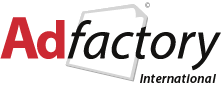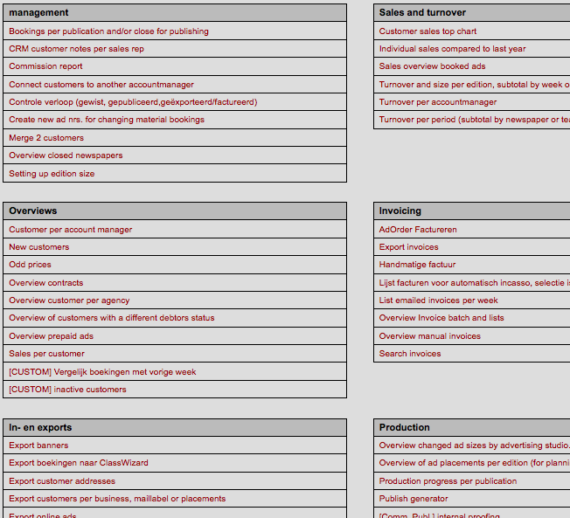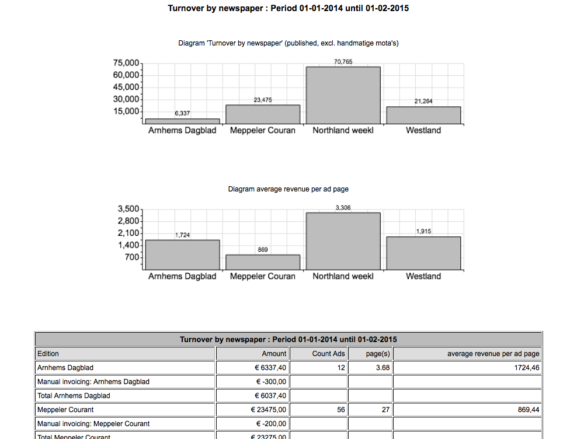Reporting
AdFactory comes with a number of reporting options. These are categorised in: Sales&turnover, Production, Management, Overviews, In&exports and Invoicing. Dependend on the kind of data collected with the report, the output can be on screen, tab delimited or both. The access to the reports can be set via user authorisation rights (per report), so that all sensitive data is only visible to authorized persons
One of the most important one is the bookings per publication overview.
This report shows, at any time, the status of the booking process; a list of all booked ads, with all relevant booking info, sorted if required in 3 levels, total number of ads (per adtype) and, most important, total ammount of mm’s and sales revenue. It can be used either to decide that the publication is fully booked, or urge the sales department to sell more ads. Also the production status per ad is shown, so that the pre-press departement can be steered.
Finally the report is used to close the publication, upon which the AdFactory server starts gathering all the ads for publishing and pagination. In the screenshot you can see all the other available reports. Special reports/exports can of course always be created on request.